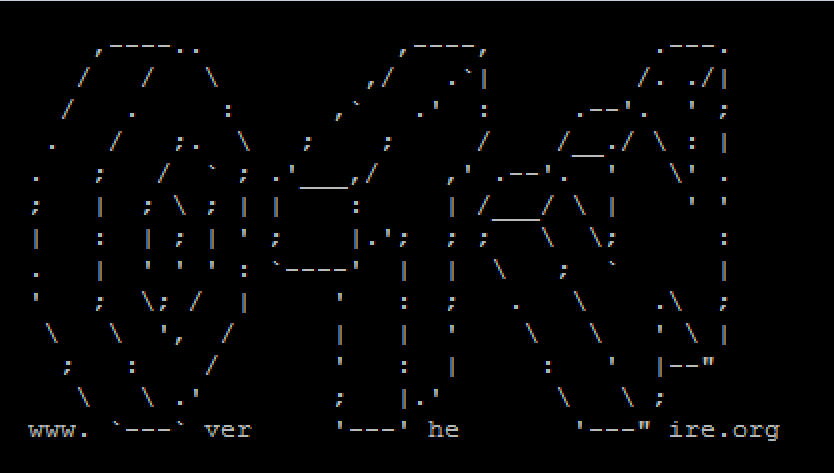
Bandit Level10 to 20 OverTheWire
Bandit Level 10
Part I
Enter the following command in your Terminal :
file data.txt
# It appears that 'data.txt' is a data file
strings data.txt | grep '=' | awk -F' ' '{print $2}' | awk 'length($0) > 10'
# strings : Print the strings of printable characters in files.
# grep '=' : From the hint "preceded by several ‘=’ characters."
# awk -F' ' : Tells awk what field separator to use. In our case, -F' ' means that the separator is " " (space)
# '{print $2}' : Print the 2sd operator.
# awk 'length($0) > 10' : Choose the words that have 10+ characters. (human-readable strings)
# OR we can brute force it since all the password that have a 32 len.And copy the text to your clipboard (or try the scp Method).
Part II
The host to which you need to connect is bandit.labs.overthewire.org, on port 2220. The username is bandit10 and the password is the text from your clipboard Part 1.
- Enter the following command:
ssh bandit.labs.overthewire.org -p 2220 -l bandit10
# OR ssh bandit10@bandit.labs.overthewire.org -p 2220
# password: truKLdjsbJ5g7yyJ2X2R0o3a5HQJFuLk- Enter the password as shown in the comment of bash.
Bandit Level 11
Part I
Enter the following command in your Terminal :
base64 -d data.txtAnd copy the text to your clipboard (or try the scp Method).
Part II
The host to which you need to connect is bandit.labs.overthewire.org, on port 2220. The username is bandit11 and the password is the text from your clipboard Part 1.
- Enter the following command:
ssh bandit.labs.overthewire.org -p 2220 -l bandit11
# OR ssh bandit11@bandit.labs.overthewire.org -p 2220
# password: IFukwKGsFW8MOq3IRFqrxE1hxTNEbUPR- Enter the password as shown in the comment of bash.
Bandit Level 12
Part I
Enter the following command in your Terminal :
# This is one of my favorite.
cat data.txt | tr 'A-Za-z' 'N-ZA-Mn-za-m'
# tr 'A-Za-z' 'N-ZA-Mn-za-m' : Each character in the first set 'A-Za-z'
# will be replaced with the corresponding character in the second set 'N-ZA-Mn-za-m'(ROT13) ignoring all the numbers 0-9. # You can do it with python:
import codecs
text = "Gur cnffjbeq vf 5Gr8L4qetPEsPk8htqjhRK8XSP6x2RHh"
print(codecs.encode(text, 'rot_13'))And copy the text to your clipboard (or try the scp Method).
Part II
The host to which you need to connect is bandit.labs.overthewire.org, on port 2220. The username is bandit12 and the password is the text from your clipboard Part 1.
- Enter the following command:
ssh bandit.labs.overthewire.org -p 2220 -l bandit12
# OR ssh bandit12@bandit.labs.overthewire.org -p 2220
# password: 5Te8Y4drgCRfCx8ugdwuEX8KFC6k2EUu- Enter the password as shown in the comment of bash.
Bandit Level 13
Part I
Enter the following command in your Terminal :
mkdir /tmp/reda
cp data.txt /tmp/reda
cd /tmp/reda
xxd -r data.txt >> res
# Convert hexdump into binary file res
# res: gzip compressed data
mv res res.gz
gzip -d res.gz file res
# res: bzip2 compressed data, block size = 900k
mv res res.bz2
bzip2 -d res.bz2 file res
# res: gzip compressed data, was "data4.bin", last modified: Thu May 7 18:14:30 2020, max compression, from Unix
mv res res.gz
gzip -d res.gz file res
# res: POSIX tar archive (GNU)
mv res res.tar
tar xvf res.tar
# data5.bin file data5.bin
# data5.bin: POSIX tar archive (GNU)
mv data5.bin data5.tar
tar xvf data5.tar
# data6.bin file data6.bin
# data6.bin: bzip2 compressed data, block size = 900k
mv data6.bin data6.bz2
bzip2 -d data6.bz2 file data6
# data6: POSIX tar archive (GNU)
mv data6 data6.tar
tar xvf data6.tar
# data8.bin file data8.bin
# data8.bin: gzip compressed data, was "data9.bin", last modified: Thu May 7 18:14:30 2020, max compression, from Unix
mv data8.bin data8.gz
gzip -d data8.gz
file data8
# data8: ASCII text
cat data8
# The password is 8ZjyCRiBWFYkneahHwxCv3wb2a1ORpYLAnd copy the text to your clipboard (or try the scp Method).
Part II
The host to which you need to connect is bandit.labs.overthewire.org, on port 2220. The username is bandit13 and the password is the text from your clipboard Part 1.
- Enter the following command:
ssh bandit.labs.overthewire.org -p 2220 -l bandit13
# OR ssh bandit13@bandit.labs.overthewire.org -p 2220
# password: 8ZjyCRiBWFYkneahHwxCv3wb2a1ORpYL- Enter the password as shown in the comment of bash.
Bandit Level 14
Enter the following command in your Terminal :bash
ssh -i sshkey.private bandit14@127.0.0.1
# 127.0.0.1 : Localhost
Bandit Level 15
Part I
Enter the following command in your Terminal :
cd /etc/bandit_pass/
cat bandit14You can't get all the password they are protected by Group/User permissions. And copy the text to your clipboard (or try the scp Method).
telnet 127.0.0.1 30000
# Paste the password
# Correct!
# BfMYroe26WYalil77FoDi9qh59eK5xNrPart II
The host to which you need to connect is bandit.labs.overthewire.org, on port 2220. The username is bandit15 and the password is the text from your clipboard Part 1.
- Enter the following command:
ssh bandit.labs.overthewire.org -p 2220 -l bandit15
# OR ssh bandit15@bandit.labs.overthewire.org -p 2220
# password: BfMYroe26WYalil77FoDi9qh59eK5xNr- Enter the password as shown in the comment of bash.
Bandit Level 16
Part I
openssl s_client -quiet -connect 127.0.0.1:30001
# Paste the password
# Correct!
# cluFn7wTiGryunymYOu4RcffSxQluehdAnd copy the text to your clipboard (or try the scp Method) ### Part II
The host to which you need to connect is bandit.labs.overthewire.org, on port 2220. The username is bandit16 and the password is the text from your clipboard Part 1.
- Enter the following command:
ssh bandit.labs.overthewire.org -p 2220 -l bandit16
# OR ssh bandit16@bandit.labs.overthewire.org -p 2220
# password: cluFn7wTiGryunymYOu4RcffSxQluehd- Enter the password as shown in the comment of bash.
Bandit Level 17
nmap -sV -p 31000-32000 127.0.0.1
# We scan all the port between 31000 and 32000
# PORT STATE SERVICE
# 31046/tcp open echo
# 31518/tcp open ssl/echo
# 31691/tcp open echo
# 31790/tcp open ssl/unknown
# 31960/tcp open echo openssl s_client -quiet -connect 127.0.0.1:31790
# Paste the password
# Correct!
# -----BEGIN RSA PRIVATE KEY-----
# ...
# -----END RSA PRIVATE KEY-----And copy the text to your clipboard (or try the scp Method)
mkdir /tmp/reda2
cd /tmp/reda2
touch rsakey_private
vim rsakey_private
# Paste [ESC] and type :wq to save and quit
chmod 600 rsakey_private
ssh -i rsakey_private bandit17@localhostBandit Level 18
Part I
cat /etc/bandit_pass/bandit17
# The password of bandit17: xLYVMN9WE5zQ5vHacb0sZEVqbrp7nBTn
# After listing and 'wc - l' command, Both password.new and password.old have 100 line of keys.
diff passwords.new passwords.old | grep "<"
# Lines preceded by a < are lines from the first file.
# kfBf3eYk5BPBRzwjqutbbfE887SVc5YdAnd copy the text to your clipboard (or try the scp Method) ### Part II
The host to which you need to connect is bandit.labs.overthewire.org, on port 2220. The username is bandit18 and the password is the text from your clipboard Part 1.
- Enter the following command:
ssh bandit.labs.overthewire.org -p 2220 -l bandit18
# OR ssh bandit18@bandit.labs.overthewire.org -p 2220
# password: kfBf3eYk5BPBRzwjqutbbfE887SVc5Yd
# Byebye !!- Enter the password as shown in the comment of bash.
Bandit Level 19
Part I
1st Method
ssh bandit18@bandit.labs.overthewire.org -p 2220 "cat readme"2sd Method
ssh -t bandit18@bandit.labs.overthewire.org -p 2220 /bin/sh
# we try to force the server to start with bash shell
$ ls -la
$ cat readme
# IueksS7Ubh8G3DCwVzrTd8rAVOwq3M5xAnd copy the text to your clipboard (or try the scp Method) ### Part II
The host to which you need to connect is bandit.labs.overthewire.org, on port 2220. The username is bandit19 and the password is the text from your clipboard Part 1.
- Enter the following command:
ssh bandit.labs.overthewire.org -p 2220 -l bandit19
# OR ssh bandit19@bandit.labs.overthewire.org -p 2220
# password: IueksS7Ubh8G3DCwVzrTd8rAVOwq3M5x- Enter the password as shown in the comment of bash.
Bandit Level 20
Part I
file bandit20-do
# bandit20-do: setuid ELF 32-bit LSB executable...
./bandit20-do
# They ll give us an example Example: ./bandit20-do id
./bandit20-do cat /etc/bandit_pass/bandit20And copy the text to your clipboard (or try the scp Method) ### Part II
The host to which you need to connect is bandit.labs.overthewire.org, on port 2220. The username is bandit20 and the password is the text from your clipboard Part 1.
- Enter the following command:
ssh bandit.labs.overthewire.org -p 2220 -l bandit20
# OR ssh bandit20@bandit.labs.overthewire.org -p 2220
# password: GbKksEFF4yrVs6il55v6gwY5aVje5f0j- Enter the password as shown in the comment of bash.
Thanks for reading!!!
Reda BELHAJ
––– views